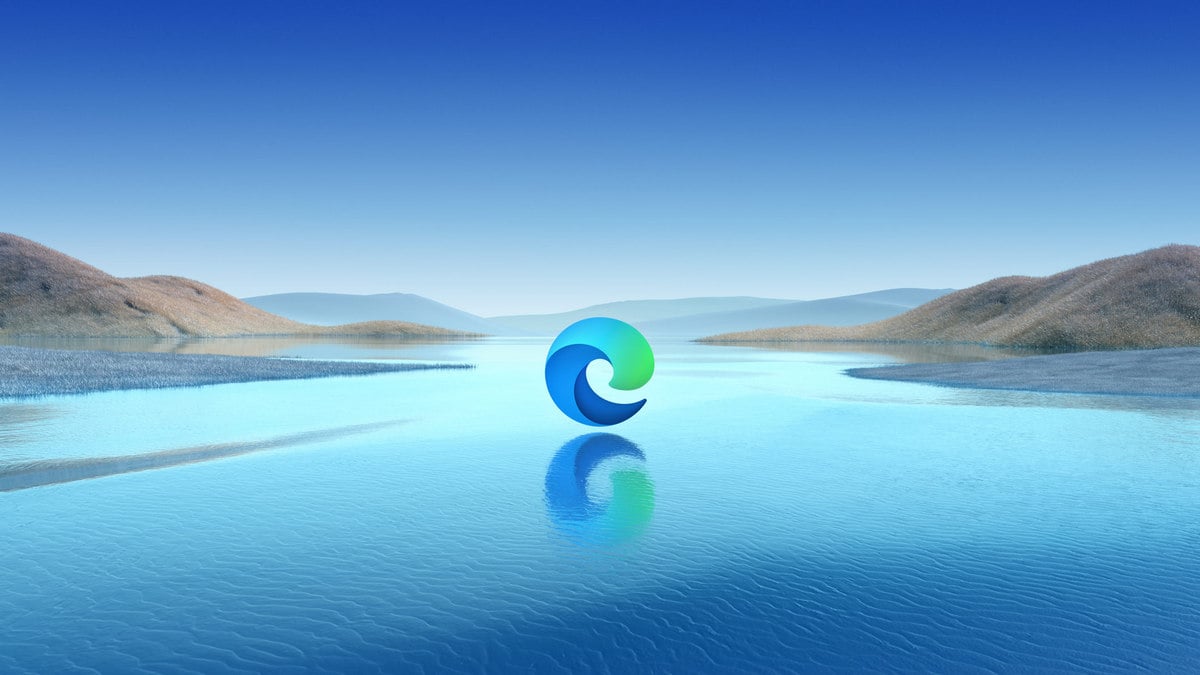
Microsoft Edge Starts Discouraging Users From Downloading Chrome With Prompts
Eleanore Beatty December 4, 2021 ArticleMicrosoft has taken an aggressive new approach to discourage users from downloading Google’s Chrome Web browser. The Redmond-based company has started showing prompts when users try to download Chrome using Microsoft Edge that dissuade them from downloading and installing Google’s Web browser. The prompts are in place for both Windows 10 and Windows 11, though just a few users are currently getting the pop-up messages. Google also tries to convince users to use Chrome over Edge by showing messages when using its services such as Google Search and Gmail. However, the approach that Microsoft has taken is different and more prominent over Google’s as the Windows maker is showing the prompts natively on its Edge browser.
As initially brought into notice by Neowin, Microsoft Edge shows prompts just below the address bar when a user navigates to the Chrome download page. The prompts do not appear as a pop-up or notification that a website can push to a browser. Instead, they emerge natively on Edge like a warning alert — similar to the one asking for your consent to allow location or microphone access.
In one of the prompts, Edge says, “Microsoft Edge runs on the same technology as Chrome, with the added trust of Microsoft.” There is also a message where Edge says, “That browser is so 2008! Do you know what’s new? Microsoft Edge.”
The Verge notes that the prompts to prevent users from downloading Chrome are not limited to a certain Windows version but appear on at least both Windows 10 and Windows 11. However, not all users are seeing them at the moment. It is also unclear whether the update is limited to Windows as macOS users and other platforms have not reported seeing such prompts.
Gadgets 360 has reached out to Microsoft for clarity on the subject and will update readers when the company responds.
This is notably not the first time when Microsoft is taking a step to discourage users from downloading third-party browsers including Chrome. Back in 2018, the Redmond-based company tested a ‘warning’ to prevent Windows 10 users from installing Chrome and Firefox. Microsoft also made it harder for users on Windows 11 to change their default browser.
Additionally, Microsoft shows pop-ups on Windows 10 PCs to recommend Edge browser and Bing search engine over Google and other third-party services.
The ongoing tactics, however, are not yet that helpful for Microsoft as Chrome is still leading in the Web browser market worldwide, with a share of 64.04 percent, whereas Edge stands third with a 4.19 percent share, according to Web analytics platform Statcounter.
You may also like
Archives
- December 2024
- November 2024
- September 2024
- August 2024
- July 2024
- February 2024
- January 2024
- December 2023
- November 2023
- October 2023
- September 2023
- August 2023
- July 2023
- June 2023
- May 2023
- April 2023
- March 2023
- February 2023
- January 2023
- December 2022
- November 2022
- October 2022
- September 2022
- August 2022
- July 2022
- June 2022
- May 2022
- April 2022
- March 2022
- February 2022
- January 2022
- December 2021
- November 2021
- October 2021
Calendar
| M | T | W | T | F | S | S |
|---|---|---|---|---|---|---|
| 1 | 2 | 3 | 4 | 5 | 6 | |
| 7 | 8 | 9 | 10 | 11 | 12 | 13 |
| 14 | 15 | 16 | 17 | 18 | 19 | 20 |
| 21 | 22 | 23 | 24 | 25 | 26 | 27 |
| 28 | 29 | 30 | 31 | |||
